DIGITAL SKILLS DEVELOPMENT
-

MICROSOFT 365
Training options are designed for the end user and can be adapted for beginners to advanced levels of experience. Online, and in-person training options are available.
MS OUTLOOK
Time and Mailbox ManagementDiscover how to quickly and easily manage your Calander and email. I will share with you my most effective tips for mail management, saving you time and maybe a little sanity.
You will learn how to manage and organise your calendar to take back control of your most valuable asset – your time!
Duration 1.5 hours.
MS OUTLOOK
Tools, Templates, and moreTake your email management to the next level by applying automation to your day-to-day tasks.
Set up and apply templates to manage your inbox, ensuring you can communicate consistently and effectively, whether it be from your desktop or your handheld device.
Duration 2 hours.
MS WORD
Document Design and ProductionUse the new features included in Microsoft 365 to create documents quickly and easily. Apply templates and reuse content from other documents, quickly and easily (not using copy and paste!).
Share and review documents within your team, for quick and easy collaboration whilst maintaining version control.
Training is also available in:
MS EXCEL – Simplified Spreadsheets
MS POWERPOINT – Present with Style
MS WHITEBOARD - Creative Collaboration
MS TEAMS- Collaborate with ease
MS FORMS - Engagement to Insights
Duration is dependent on training requirements and level of user experience.
Contact me to find more or join the waitlist to be the first to know when course dates are released.
Develop your digital skills and get the latest tips and tricks to create effective marketing and communications. Sign up to receive the weekly updates with CREATIVE CONNECT.
-

CANVA FOR CREATORS
If you are looking to create online content, brochures, or other marketing material, Canva is a popular easy-to-use, cost-effective tool that can help you create content quickly and easily.
The free version provides basic templates and, an image library, and the Pro Version (monthly fee) includes additional templates, images, a brand kit, and lots of extra features, which add to your creative tool kit.
I highly recommend subscribing to Canva Pro (no affiliation) or at least trialing this version for free for 30 days.
Find out more www.canva.com
Learn the basics with my introductory course, and build on your skills with Canva for Creators or Canva for Business.
THE BASICS
All training is based on Canva Pro features and functionality.
Learn how to search and navigate Canva Pro with confidence.
Use and edit existing Canva templates to create your marketing content.
The Course will include an introductory overview of Design Elements, Imagery, Text and Font Combinations, Colours, and Styling.
Duration 1.5 hours.
CANVA FOR CREATORS
Create your brand kit and apply your style to Canva Templates. Your brand kit will include colors, fonts, design elements, image examples, and keywords.
Design business templates and brochures, to promote your business.
You will be required to create multiple social media templates, which will be used to “batch” content creation for social media, allowing you to make weeks worth of content in hours.
Download and store your images, for easy access and upload to your social media pages(s).
Duration 2 x 2 hour sessions.
Contact me to find more or join the waitlist to be the first to know when course dates are released.
Get the latest updates to develop your digital, marketing and communication skills. Sign up to receive the weekly newsletter CREATIVE CONNECT.
-

CANVA FOR BUSINESS
Canva Teams is designed to help teams create and collaborate. You can subscribe to a Canva Teams account, which allows access to selected team members, allowing you create and share your work quickly and easily.
If you’re not quite ready for Canva Teams, I highly recommend subscribing to Canva Pro (no affiliation) or at least trialing this version for free for 30 days. The added tools and image library will give you the same functionality as Canva Teams, minus the collaboration.
Find out more www.canva.com
CANVA FOR BUSINESS
All training is based on the Canva Pro features and functionality.Start with the Canva basics and learn how to quickly search and navigate Canva Pro to find the best business templates.
Learn how to use and edit existing Canva templates to create marketing materials and internal communications and updates.
BRAND KIT
Apply your organisations brand and style kit to your Canva Brand kit, upload logos and preset colours and fonts for quick and easy document creation.
TEMPLATES FOR BUSINESS
This course will focus on business applications, marketing, and internal communications. We will review and edit the following templates:
⪜ Brochures, Posters and Flyers
⪜ Email Signatures
⪜ Newsletters
⪜ Training resources - including Videos, Visual and written guides.
⪜ Business Proposals and Annual Reports
⪜ Presentations
⪜ Whiteboard and brainstorming Tools
Training will also include functionality of frequently used tools, such as image editor, background remover, special effects, and more.
3 x 2 hour sessions.
Contact me to find more or join the waitlist to be the first to know when course dates are released.
Develop your digital skills with the latest shortcuts and get the latest tips and tricks to to create a memorable customer experience. Sign up to receive the weekly newsletter CREATIVE CONNECT.